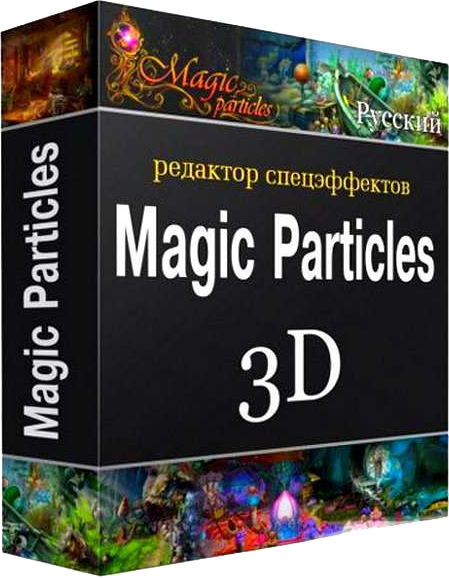
Start of work
- Install the latest version of Magic Particles 3D
- Copy AstralaxIO.aex into Program Files\Adobe\Adobe After Effects CC 2014\Support Files\Plug-ins\Format
- Copy magic3d_x64.dll into Program Files\Adobe\Adobe After Effects CC 2014\Support Files\
Add the effect into your scene
- Open Adobe After Effects
- Create new file Test.aep
- Create new composition Test
- Import files Test_1.ptc and Test_2.ptc into your project
Important! one effect = one .ptc file
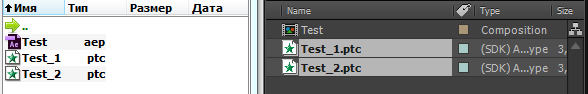
- Open the Test composition and drag there Test_1.ptc
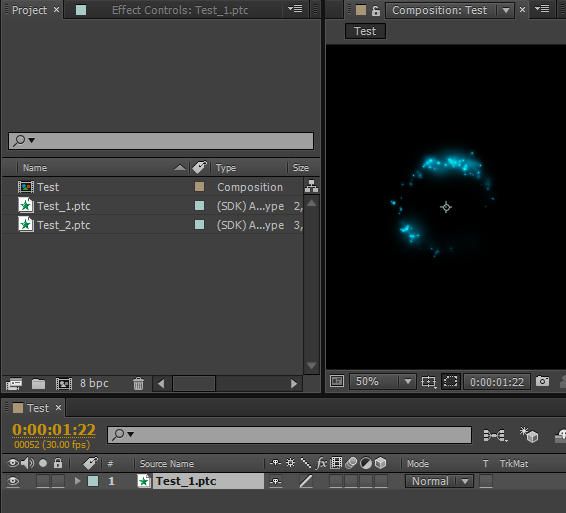
Plugin renders 3d effects on a plane, by default. In order to setup custom view, you have to create a Camera in Magic Particles and attach it to your effect. In this case AE plugin will use this Camera for rendering.

| Plugin for Adobe After Effects ~ 692,87 Kb |
Astrallax studio points out that Yuriy Levchenko is not only the author of this article, but the developer of the plugin as well.




 Version for print
Version for print Download files for lesson ~
Download files for lesson ~